Estimated reading time: 8 minute(s)
This was worth posting on both blogs. In case you didn’t know, I have another blog. Below is the post from Monday, Jan 30th.
My Computer Had A Heart Attack
by Greg Campbell – everyday06.blogspot.com
Well, I am not certain what caused it, or even if I am out of danger from any future occurrences, but tonight, my computer had a life-threatening heart attack.
My main office computer. The one with all of my files – and perhaps more importantly – all of my customers’ files. I was in the middle of several tasks (importing a CD, editing a playlist, getting mail, downloading podcasts, and several other ongoing background tasks with my 15-20 open applications) when all of a sudden – click – it was gone. The whole thing just shut off. I figured some cable had come loose, and was slightly apprehensive at the condition of my computer, but I have never had a problem with sudden shut-downs before.
Then again, I have never had a sudden shut-down with so much going on.
So, I hurried around to the other side of my desk, ready to perform computer CPR. I checked the cables, and all were connected. I checked the power strip, and it was still on. In fact, the other devices attached to it were still on and functioning. Now I began to wonder if my computer (we’ll call him “MacDaddy” from now on) was OK!
I unplugged the cord and reset the power strip. After inserting the plug again, I tried to turn it on. NO GO. Nothing. So, I thought, “OK… the strip has gone bad…”, ignoring the fact that everything else on the strip was still completely operational. I moved MacDaddy’s power supply cable to another outlet (on the same breaker) and tried again. Nothing. Ahh!! This was not looking good!!
For a moment I stared at all of the various cables and outlets and all, just wondering what in the world had just happened. No warning signs. No alerts. Just… gone. Finally, I just started taking all of the cables out of the back of MacDaddy and like a skilled medic carefully began moving him to another location in the house to attempt to revive him.
I carried him down two flights of stairs to a surprised wife and kids. “What are you doing?” asked my puzzled wife. “My computer had a heart attack!” I explained. I think she understood. She’s good like that. She knows MacDaddy is more than just a computer… he’s a friend of mine.
I plugged the cord into the outlet, then into MacDaddy, and crossing my fingers, I pressed the power button.
Nothing.
A deep sadness fell over me. But, this was no time for mourning. It was getting late and we needed to act quickly to save my friend in distress.
I leapt up and dialed Apple 911. (That would be the local Apple Genius Bar.) After punching digits through the phone tree, I got to a real person, and probably with a bit of urgency in my voice, explained, “I think my computer had a heart attack.” The cool part was, the guy completely understood me. 🙂 He proceeded to tell me that the Genius on duty was super busy, and I should try back tomorrow.
But I did not give up.
“That’s not going to be good enough. I need to use this computer and the files on it tomorrow morning. Can I just come in and wait till he’s available?”
“You could make an appointment,” he realized, “Just go to the website and schedule one for tonight if you can.”
Awesome. So, I did. And I got the next one, only 40 minutes from then.
The family was ready to go, as our typical Monday routine is a great family night at the local library. We look forward to that weekly ritual. However, you can’t plan for life’s sudden tragedies, so my understanding family piled in the van, ready for a speedy trip to the Apple Store.
(We did stop by the library to return books, and get three pre-selected books for our oldest, book-reading son. He loves books. Almost as much as I love my computers, I think.)
As we were speeding down the road to the Apple store, I posited, “If a policeman pulled me over, do you think he’d believe that I was rushing my sick computer to the Apple Store?” She laughed. I think she finds me a little strange, even after living in the same house with me for over 8 years.
After a pretty uneventful trip, we arrived at the mall just a minute before MacDaddy’s scheduled appointment. The boys and I jumped out of the van, and made a race of it. (Little boys like to race.) We hurried through the sneaky Eckerd entrance, and found our way to the Apple store. We headed straight for the genius bar, and quickly placed MacDaddy up on the surgery table.
I spotted my name up on the queue. “Hi. I’m Greg C.” I said, pointing to my name displayed on the giant flat-screen monitors behind the Genius bar.
“Hi, Greg. I’ll get the Genius right out here.”
Thanks. I was like a worried parent. Wishing no one else was around, so that the Genius could focus only on my hurting computer. MacDaddy needs your help!
Soon enough, the Genius arrives, and begins diagnosing the problem as he listens to my account of the previous hour’s events. The funny part of the night was, when he plugged it in, and hit the power button, it started right up. 🙂 He said that happens. When they are given a rest, it can reset and just power up again.
The bad part of the night came next.
For the next hour and a half, he tried in vain to restore the hard drive. One of two was completely lost (thankfully that was the drive I used to archive old files, none of the important ones were on there) and the other drive – the main start up disk – was critically injured. Numerous repair attempts by the Apple disk first aid program could not repair the Catalog B Tree something or other.
“Is that bad?” I asked.
“Yes.” He appeared to be a man of few words.
He sent me on my way (since they were closing) with a few programs to try (that I happened to have) to repair and restore the messed up drive. The prognosis for the other drive was far more grim. “It’s dead.” Not words you want to hear from a Genius, that’s for sure. And, though in shock, I left with most of my composure, hopeful that I could still resuscitate my old friend when we returned home.
It was a silent trip home. I was thinking about all the things I could try to get MacDaddy back to his old self again. When we arrived home, I went straight upstairs and plugged him in and loaded the DiskWarrior CD in the drive, ready to make the repairs. I knew it was going to work. Genius said it should!
As the computer booted up from the CD, I was only confident. I knew after a few short hours, MacDaddy would be good as new. A couple clicks and I was in the DiskWarrior program. There was the start up drive. Ready to be repaired. I clicked on repair, and it went through the initial procedures.
Then, a big nasty window with big bold font came up.
“This disk is toast.” (That is a paraphrase, but, basically, that’s what it said.)
I was not about to give up. I tried again. Same thing. And again. Same thing.
I WAS NOT going to lose this computer!
I had a hunch.
I went into the start up disk and attempted to boot my system in the older OS 9 software. MacDaddy is cool like that. He’s Dual-Boot. So, I set him up to restart in OS 9, and hoped for the best.
When it shut down, I heard the wonderful Mac start up sound, and was greatly encouraged. This might just work, I told myself. Everything went according to plan, the system booted up in OS 9. I checked for a few of the files I knew were “in progress” when the heart attack first occurred. They were there. So, it looked as if the data was still all there. The problem was that pesky “B Tree”.
I ran disk first aid again, and got the same results as at the Apple store. No results. I was definitely encouraged to find all of my data there, though.
So, I took a risk, and started it up in OS X. My regular operating system.
Shut down. Mac startup sound. Happy Apple in the middle of the screen. All was well. But, the process was taking much longer than normal. That didn’t bother me yet, though. I had some trouble with that 40GB drive before. And sure enough, there was the circle with the line through it, meaning the drive was dead. Flat lined. Kaput.
No problem. The whirr of the other drive was promising. And, within a few minutes, I was looking at my familiar surroundings again! I had revived MacDaddy!!! I poked around, checking files and directories… all data seemed to be there.
But we’re not out of the woods yet. Isn’t it usually the second heart attack that kills you?
A Mac computer friend from Australia was online, so I asked him a few questions. Wanted to get a second opinion.
He confirmed what I was thinking. The drive was in critical condition, and I need to get all of the data on to another drive ASAP. We went through several options, and I asked many questions, but in the back of my head, I knew I was going to have to finally pull the trigger on something I’ve been needing to do for a while. My Aussie friend agreed it was a good idea. So…
I bought an external hard drive.
It will be here within seven days. At that point, assuming MacDaddy is still operational, I will transfer the contents of the 160GB drive to the new 500GB drive, and reinitialize the current hard drive, then do a transplant and the drive should be good as new. AND, I’ll have everything backed up to the new firewire drive.
Sounds like a plan to me.
Let’s hope MacDaddy can last that long on this failing hard drive!
So, that was my Monday night adventure. The rest of the day pales in comparison. Perhaps I will chronicle those events tomorrow. For now, I must work on a project that will free up space on this PowerBook, so that I can copy important client files to this hard drive, just in case!
I’ll keep you posted on MacDaddy’s status. Thanks for your concern.
[Posted from the the healthy PowerBook in Palmyra, NY.]
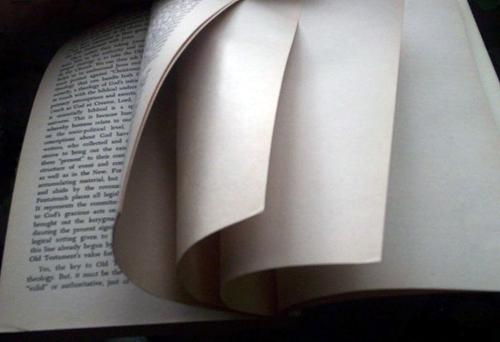
Great story! 😉
Was it the Eastview store?
Chris
http://amateureconblog.blogspot.com/
You bet! I love that place… 🙂
[…] the Apple Retail team! For another fun Apple Retail Success Story, check out my post from 2006, My Computer Had A Heart Attack. Related […]