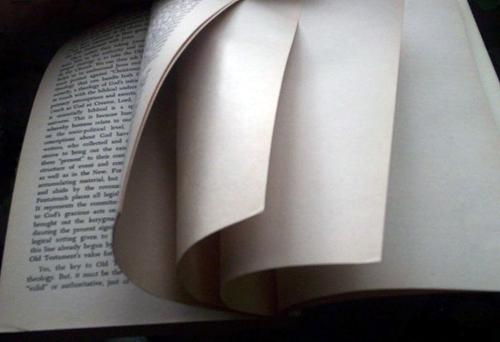Estimated reading time: 1 minute(s)
I have a recommendation for you today. A long while ago, I was introduced to a website/technology called StumbleUpon. You may have noticed the little icon down in the “Share this post” bar below… ![]() . Well, that’s for StumbleUpon.
. Well, that’s for StumbleUpon.
How it works is, you set up your free account with them, and then bring up their site in your browser, and click on that “Stumble” button in the toolbar above. (The toolbar will automatically show up under your normal browser toolbars.) As you start visiting sites that other StumbleUpon users have recommended, you can click the “like” or “don’t like” buttons, or just “stumble” to the next site.
As you click on the like or don’t like options, you start to build a list of “favorites.” These are also grouped by category, which will help you fine tune your “stumbling,” focusing on a particular type of website.
It really does work quite well. Head on over and give it a spin today. You’ll discover some really great and probably very useful websites. (I know I have. Check out some of the ones I have liked in the past at my stumbleupon page.)
And, if you’re so inclined, you can bump up GregsHead.net in the StumbleUpon rankings by just “liking” it, or you can even leave a review if you’re feeling wordy!