OK, unless you really don’t pay attention to … well, anything… then you’ve likely heard of Netflix. 🙂 And, since you’re reading this online, it’s likely that you already know that if you are a Netflix subscriber you can stream much of their catalog of movies and TV shows via your computer (unlimited streaming for as little as $7.99/month now). (Do you also know that there are many other devices that you can use to do this, like the Wii, XBox, AppleTV, many TVs, Tivo, goodness.. there are literally dozens!)
(It also works great on an iPhone/iPad!)
Well GregsHead.net is a Netflix user, fan, and also affiliate. (That means, they will give us a “commission” for any referrals.) And today they sent out another email with a special link in it for that purpose. (This link … right … here.) asking affiliates to spread the word again, which I am dutifully responding to.
Really, it’s not a very large commission … that’s just a bonus. The reason I’m taking the time to post it here is that is is an excellent service. If you like TV, movies, documentaries, etc… for only $7.99/mo they have thousands and thousands available for streaming. For a few dollars more you have access to their DVDs as well, mailed to your house. We’ve used it for years, and they just keep getting better. (As a tech enthusiast, I appreciate the hard work they’ve put into getting their service to work so well on so many platforms. Netflix on the Wii is super easy to use. It’s fantastic.)
We also love the queue. Every week (on Tuesdays) there’s a list of all the new content available for streaming. I quickly peruse that and add items of interest to our queue. Then later, from any device we choose, we can pull up that queue and start watching. (And, it remembers where you left off, if you don’t have time to watch the full movie or episode. That is often very helpful, too!)
So, if you’ve not tried it yet, they offer a one-month free trial. Give it a try today. We highly recommend.
Note: I was not paid to write this… but I will be “paid” if you click the links and sign up today. 🙂
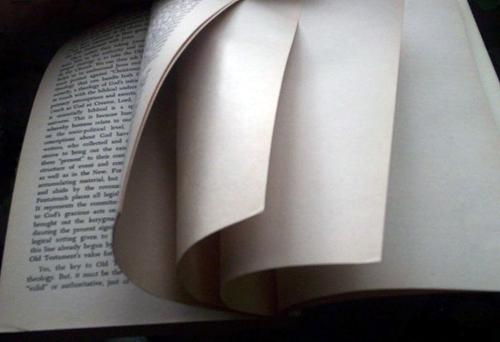
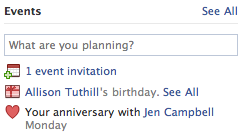 This morning when I brought up
This morning when I brought up 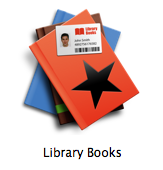
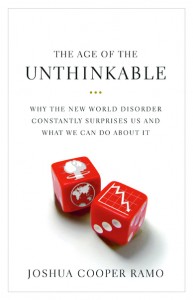


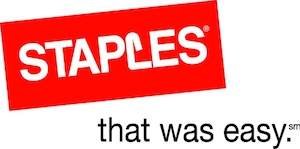 Today I stopped at
Today I stopped at 