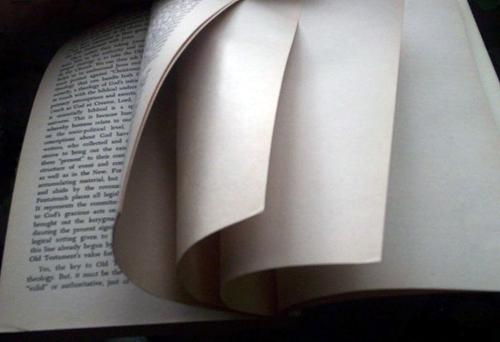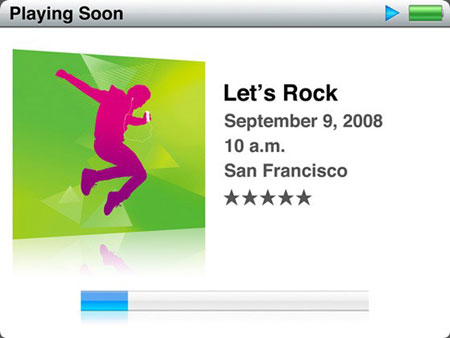I got back just a while ago from my first shift at the Apple store. I was really looking forward to it, wondering just how it would actually play out. I know Macs, for sure, but I didn’t really know how thing go at the store. I knew I was going to tag along with a more experienced Apple Specialist (that’s what I am doing also) so I figured it would just be fun.
What happened was great, but very unexpected.
When I got there, it was obvious that it had been pretty busy. I wasn’t quite sure what to do, but found the manager on duty and they tried to pair me up with someone… but there was no one to be found. They finally decided on someone, but he was on break. After lots of indecision, I offered (if they were OK with it) to just jump in, with no training. 🙂 The person who was assigning me my duties confirmed that with me, and then, in a bit of desperation perhaps, said, “OK! Get out there!”
I headed into the sea of people and found a mom and daughter standing by the laptops whose body language suggested they were not certain what to do next. I approached them and introduced myself, and explained that even though this was my very first shift, I would try to help them best I could. And help I did. After fifteen minutes or so, and explaining all the great stuff Apple has to offer (that applied to them) they were ready to make their purchase! I really couldn’t believe how fun (and easy?) it was!
From then on, it never stopped. Ever. It was 9:01 when I actually did not see anyone who looked like they would like assistance. 5:30-9:00 … straight. Every minute was spent talking to someone about Macs, and selling lots of stuff! It was fun and crazy! (They assured me that it’s not usually that busy!) 🙂
And do you know what I did when there was no customer to assist? I found some fellow employees to talk to. I asked one of the other “new hires” how she liked her second shift. I spoke with a few of the other Specialists. I met one of the Creatives (the guys who train people in using their Macs) and talked with him at length about Macs and their software.
By the time all was done, it was just after 11pm that I was getting in the van and heading home.
I called Jen. I couldn’t wait to. I had wanted to. We have a cell phone that is pay as you go, and the minutes are super low right now, so I only told her a few quick things, and then said we’d get to chat more when I got home. And I couldn’t wait to do that. But then, as I was going home a different way, I thought of our very good friends (one of whom is in Mexico right now!) and I decided to call the one who is not in Mexico to see how all of that was going. (I had forgotten that normal people don’t feel like it’s 5pm at 11pm….) Again, with limited cell minutes, we only spoke for 2-3 minutes, but here’s my point.
I am energized by being with people. I literally can not get enough.
When I got home, I told Jen some stories from my first shift, and I listened to her stories of what she and the kids did. We chatted about various things, and she finally asked, “Aren’t you hungry?”
I thought about it and then said, “No. I’m really not.” And kinda chuckled about it. I hadn’t eaten since lunch (12:30) so… I should have been hungry…. but… I really wasn’t.
The only thing I could figure was that being with people – and helping them learn about Macs – energized me. To the point that I didn’t even notice or feel hunger? I didn’t even need food!
And even though I needed to take a shower from the day, I really didn’t want to. The only thing I could tell Jen was that it seemed, “boring” … that’s not a word I use, so that was weird. But I think I figured out that all I wanted to do was stay with Jen, and keep enjoying the interaction. I really love interaction with other people. A lot. Like, I never really want a time where there isn’t interaction. Maybe I do, but it’s very rare. (You could argue that me writing this blog is a form of “interaction” as well…)
So, it’s most definitely settled. I am a people person to my core, and that is most certainly what I need to be doing with my time. I need to be with people. We have seven living in this house, so I have that covered, but it really puzzles me why God has given me office work to do. Granted I do get to work with people on some level, but mainly I am working by myself at my desk most of my days.
After tonight, I am just reminded that it is nice that God gives me relatively short chapters. Hopefully the next one more directly involves interaction with people. 🙂
 Apple updated not one, not two, but all three of their desktop models today, announcing speed, storage, graphics, and other enhancements to the Mac mini, the iMac, and Mac Pro. As they typically do, prices remained the same (or went down) on all of the upgraded models. Perhaps most notably was the 24″ iMac now starting at $1499.
Apple updated not one, not two, but all three of their desktop models today, announcing speed, storage, graphics, and other enhancements to the Mac mini, the iMac, and Mac Pro. As they typically do, prices remained the same (or went down) on all of the upgraded models. Perhaps most notably was the 24″ iMac now starting at $1499.